Two Methods to Convert 2D Blu-Ray to Anaglyph 3D Video
Source Article: Convert 2D Blu-Ray to Anaglyph 3D Video
The technology of 3D has been around for a long time and has progressed over the years, including the evolution of the Anaglyph 3D glasses. Anaglyph is a type of stereo 3D image created from two photographs taken approximately 2.5 inches apart, the center distance typically between human eyes. The Red color field of the left photo is combined with that of the right photo in such a way as to create the illusion of depth. If you have a pair of anaglyph 3D glasses and want to watch 2D Blu-ray in 3D effect, you could convert 2D Blu-ray to 3D anaglyph videos with the help of this guide.
Method 1: Convert 2D Blu-ray to 3D Anaglyph via Pavtube BDMagic
Pavtube BDMagic is a splendid 3D movie converter for VR devices, which not only helps to rip 3D Blu-ray disc but also common 2D Blu-ray and DVD disc to 3D videos in various formats like MP4, MKV, AVI, etc. in different 3D video effects, including Side by Side, Top and Bottom, and Anaglyph.
To get your desired 3D video quality and effect, you can adjust the output 3D video depth value to change the 3D depth perception. Apart from that, you can also select Red/Green Anaglyph or Red/Blue Anaglyph mode for 3D Anaglyph video before conversion.
Note: The program is available for both Windows (support new Windows 10) and Mac (support new macOS High Sierra), you can download the Mac version - Pavtube BDMagic for Mac to convert 2D Blu-ray to Anaglyph 3D movie. Just feel free to download and install it on your computer without required to install any unwanted application.
Guide on How to Convert 2D Blu-ray to Anaglyph 3D Video:
Step 1: Load 2D Blu-ray disc
Add 2D Blu-ray from disc drive into Pavtube BDMagic by clicking "File" > "Load from disc" button. Or you can choose to import Blu-ray ISO image or Blu-ray folder from hard drive.
Step 2: Define 3D formatMove to "Format" menu, find "3D Video" category and choose "MP4 Anaglyph 3D Video(*.mp4)", "MKV Anaglyph 3D Video(*.mkv)" or "MOV Anaglyph 3D Video(*.mov)" as output format.
Tips: Click settings to open "3D Profile Settings" window, here you can not only adjust the output 3D video and audio profile settings, but also change the 3D Depth by dragging the slider, select Red/Green Anaglyph or Red/Blue Anaglyph mode.
Step 3: Start 2D Blu-ray to 3D Anaglyph video conversion
After all settings, return to the main interface, click the "Convert" button, this 3D video converter will start to convert 2D Blu-ray to 3D anaglyph movies instantly.
Method 2: Convert 2D Blu-ray to 3D Anaglyph via DVDFab Blu-ray Ripper
DVDFab Blu-ray Ripper is another tool to help you convert 2D Blu-ray into an anaglyph 3D video. Have a look at the step-by-step guide below to know how to convert 2D Blu-ray movies to anaglyph 3D videos.
Step 1: Start up DVDFab, choose Ripper option, load in the source
Start up DVDFab, then choose Ripper option. After Ripper interface appears, just load in the Blu-ray source by inserting disc into Blu-ray drive or by dragging and dropping the Blu-ray file from your PC to the program.
Step 2: Choose a profile for the 3D output
Open Profile box to navigate to 3D Format, then you can see all the 3D video formats supported here. Just choose your favorite format option and select a profile for the output.
Step 3: Choose an anaglyph mode for the 3D
Click "Advanced Settings" button to enter the 3D page where you can choose one mode such as Red/Cyan from preset 14 anaglyph modes. Once done, click “OK” button to return to the main interface.
Step 4: Convert 2D Blu-ray to 3D anaglyph
Click “Start” button on the main interface to start to convert 2D Blu-ray to 3D anaglyph movie.
Comparison between Pavtube BDMagic and DVDFab Blu-ray Ripper
Since both Pavtube BDMagic and DVDFab Blu-ray Ripper can convert 2D Blu-ray to 3D Anaglyph, it is necessary to figure out the differences between those two applications. Therefore, a comparison chart between Pavtube BDMagic and DVDFab Blu-ray Ripper is presented below.
| 2D Blu-ray to 3D Anaglyph Video Converter | Pavtube BDMagic | DVDFab Blu-ray Ripper |
| Rip copy-protected Blu-ray disc of any kind, including the latest | Y | Y |
| Rip copy-protected DVD disc of any kind, including the latest | Y | N |
| 3D effect for converting 2D to 3D | Red/Green, Red/Blue, and Side by Side, Top and Bottom, etc. | limited 3D effect available |
| Support various video and audio formats | Y | Y |
| Support a variety of output devices such as iPhone X/8, iPad Pro, iPod, Samsung, etc. | Y | Y |
| Detailed video and audio parameters adjustable such as video and audio quality, video and audio codec, resolution, bit rate, frame rate, sample rate, aspect ratio, channel, etc. | Y | Y |
| Conversion Speed | 30X faster than common converter | Depends on how large the Blu-ray file is |
| Built-in video editor allowing user to trim and crop Blu-ray file | Y | Y |
| Subtitle and audio track selectable | Y | Y |
| Built-in media player for instant previewing | Y | Y |
| Mac version | Y | Y |
| Price | $34.3 | $60 |
From the comparision chart, we know that these two programs have nearly the same features, but DVDFab Blu-ray Ripper charges more. For economical reason, Pavtube BDMagic is highly recommended.


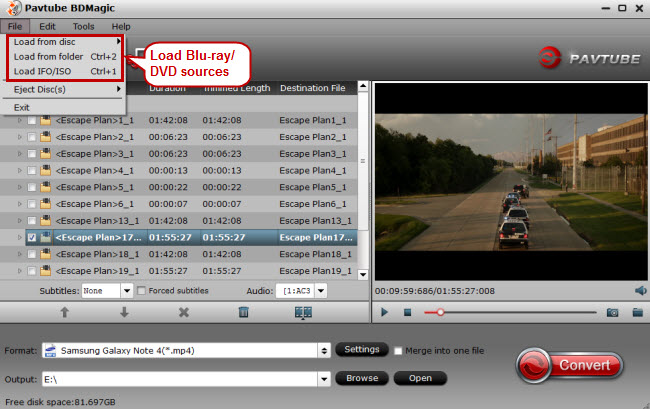
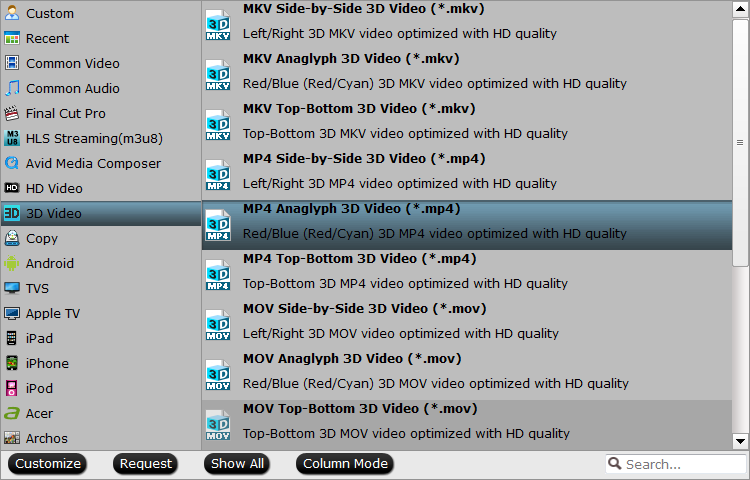
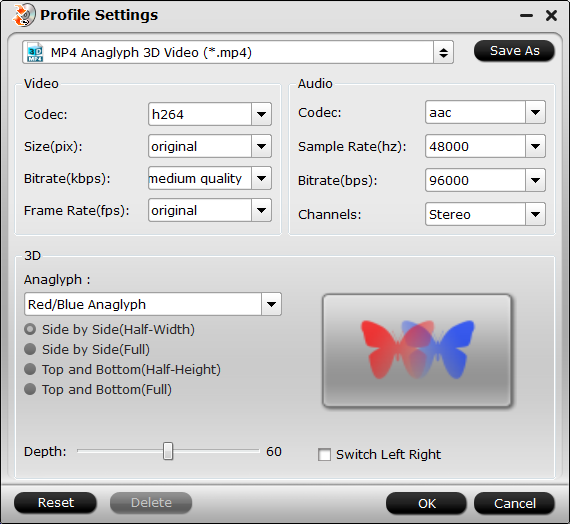
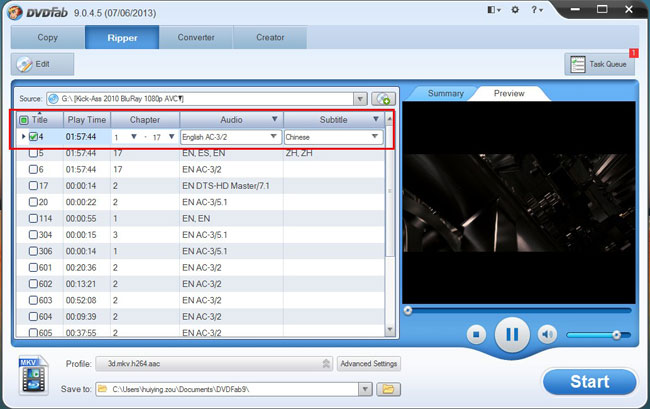
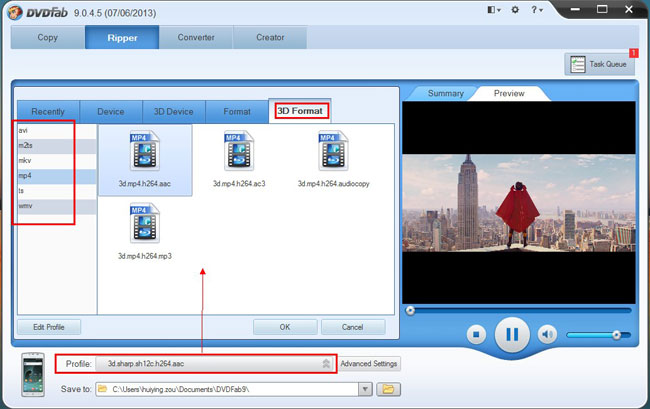
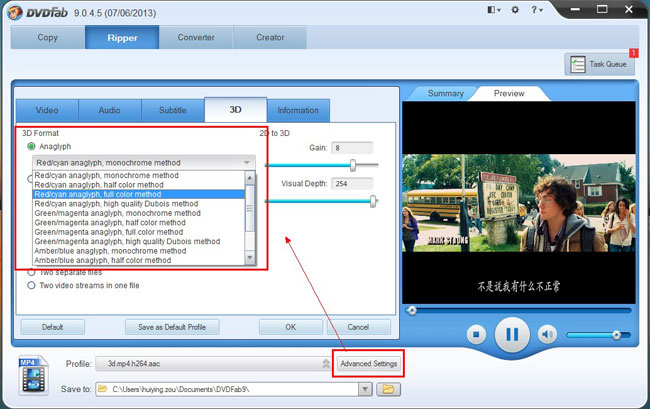
3 available ways to rip 3d Blu-ray in this post: How to Rip 3D Blu-ray to 3D SBS MKV
ReplyDeleteTwo Methods To Convert 2D Blu-Ray To Anaglyph 3D Video >>>>> Download Now
Delete>>>>> Download Full
Two Methods To Convert 2D Blu-Ray To Anaglyph 3D Video >>>>> Download LINK
>>>>> Download Now
Two Methods To Convert 2D Blu-Ray To Anaglyph 3D Video >>>>> Download Full
>>>>> Download LINK Qv
Thanks For Sharing.Such a Nice Post.
ReplyDeletePyCharm Crack
DVDFab Crack
Blender Pro Crack
Two Methods To Convert 2D Blu-Ray To Anaglyph 3D Video >>>>> Download Now
ReplyDelete>>>>> Download Full
Two Methods To Convert 2D Blu-Ray To Anaglyph 3D Video >>>>> Download LINK
>>>>> Download Now
Two Methods To Convert 2D Blu-Ray To Anaglyph 3D Video >>>>> Download Full
>>>>> Download LINK Pd